The following Free or Low Cost Assistive Technology software programs are available for anyone to use. The following programs, software, websites, and apps focus on different forms of Research Tools.
Research Tools:
Research Project Calculator

Features:
- Enter your assignment title, the start date, due date, the class, and pick the type of assignment is
- Choose from Writing Assignment or Essay, Oral Presentation with Slides, Video Assignment or History Day Research Notes
- Website will break down your assignment and give you a timeline for your project with deadlines for each step
- More Information: researchhelp.binghamton.edu
Cost: Free
Compatibility: Online Resource
Son of Citation Machine
![]()
Features:
- Use this tool to create citations, works cited, and bibliographies
- Formatting options for MLA, APA, Chicago and Turabian
- Fill in the web form with the information from your resource and click “Make Citation”
- Citation will show up on your screen to copy into you document
- More Information: http://citationmachine.net/index2.php
Cost: Free
Compatibility: Online Resource
Google NotebookLM
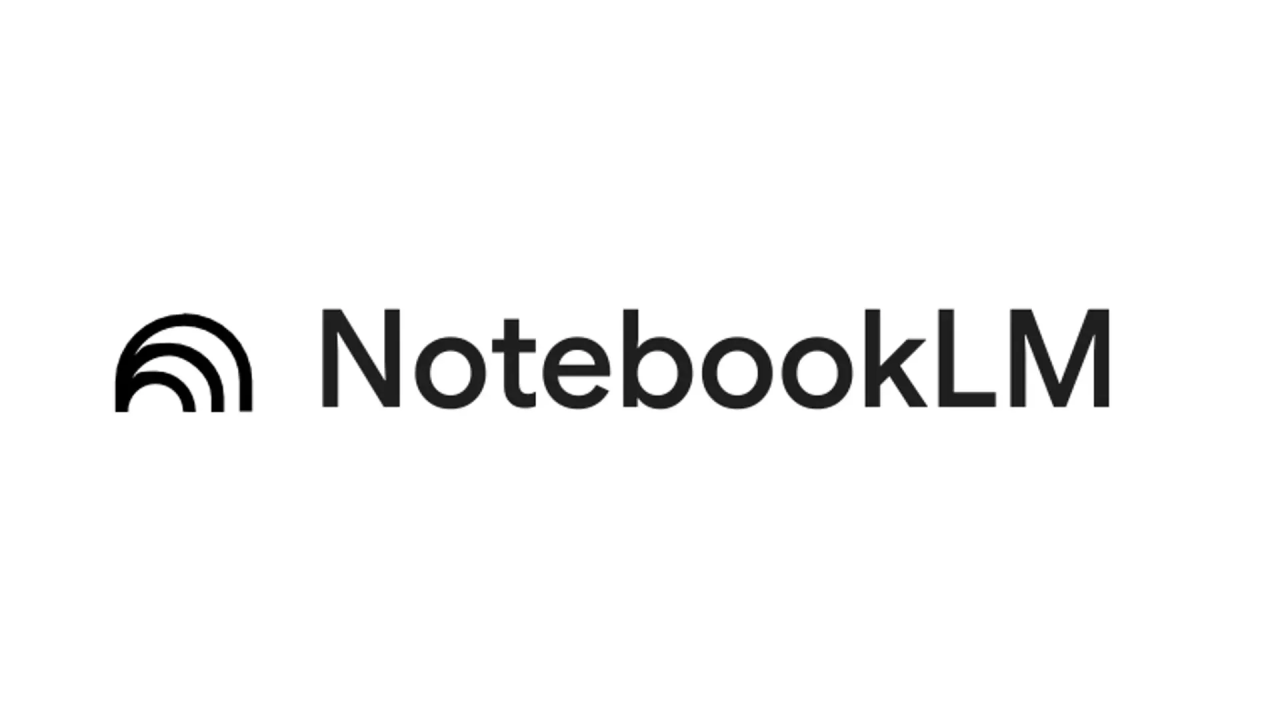
Features:
-
Upload class readings, notes, or research materials and get summaries, outlines, and explanations.
-
Ask questions directly from your sources for deeper understanding.
-
Generate study guides, practice questions, and key takeaways tailored to your materials.
-
Helps with brainstorming, organizing ideas, and simplifying complex topics.
-
Integrates with Google Docs for easy export and editing.
Cost: Free (with Google Account)
Compatibility: Online Resource (Web), Android, iOS
Scrible

Features:
- Annotate, highlight and type right into your web browser
- Capture thoughts and share your comments in the web page
- Share your annotation with others via email or social media
- Bookmark and save your webpages in the cloud for access from anywhere
- More Information: http://www.scrible.com/
Cost: Free
Compatibility: Online Resource, iOS: iPad
Evernote Web Clipper

Features:
- With a single click, clip part of any webpage including images, text, or links
- Clippings get saved to your Evernote account for access later
- Collect research or items of interest in one place for easy organized information collection
- Read and access your research from any computer or device
- More Information: http://evernote.com/webclipper/
Cost: Free
Compatibility: Web add-on for Chrome, Firefox, Internet Explorer, Safari, and Opera
Sweet Search

Features:
- Search engine for students
- Provides trustworthy site search results from the most relevant, pre-evaluated and approved sites on the internet
- Find better information, faster from credible sources, such as primary sources while avoiding spam and marginal information sites
- More Information: http://www.sweetsearch.com/
Cost: Free
Compatibility: Online Resource
EasyBib

Features:
- Free, Online Bibliography and Citation Generator
- Provides MLA, APA, and Chicago/Turabian citations for virtually any research source
- Manually input publication information for non-electronic sources or copy URL address into the website to create your citation
- More Information: http://www.easybib.com/
Cost: Free
Compatibility: Online Resource
BibMe

Features:
- Online automatic bibliography maker on the web
- Search for the citation information or manually enter it into the site
- Add citations to your works cited list
- When your research is over, download your bibliography in one of four formats: MLA, APA, Chicago, or Turabian
- More Information: http://www.bibme.org/
Cost: Free
Compatibility: Online Resource

Features:
- Save articles, videos, webpages, photos or anything you find online to read later using this app
- Content syncs across all devices for easy access, anywhere, anytime
- Simple, easy-to-use interface for great viewing
- Share your clippings with others
- More Information: https://getpocket.com/
Cost: Free
Compatibility: Mac; iOS: iPad, iPhone, iPod touch; Android; Kobo; Extension for Chrome, Firefox, Internet Explorer, Safari; Windows Mobile; Kindle Fire
Pearltrees

Features:
- Organize, explore and share resources using this app
- Add files, web pages, photos and organize them according to project, assignment or collection
- Sync across computer, tablet and mobile device
- More Information: http://www.pearltrees.com/
Cost: Free
Compatibility: iOS: iPad, iPhone, iPod touch; Android; Extension for Chrome, Firefox, Internet Explorer, Safari
Note Anywhere

Features:
- Add post-it notes to any of your web pages while researching
- Post-Its are saved so the next time you open the webpage, the post its will be there
- More Information: http://goo.gl/VDzeTS
Cost: Free
Compatibility: Chrome Extension
CitationGenerator
![]()
Features:
- This tool helps to create citations for APA, MLA, and Chicago
- Add Free
- More information: CitationGenerator Website
Cost: Free
Compatibility: Online Resource
Diigo

Features:
- Collect annotations, highlights, and bookmarks for webpages
- Available as a chrome extension and a mobile app browser
- Add sticky notes to webpages to review later
- More Information: Diigo Website
Cost: Free or $40/year for upgraded version
Compatibility: Chrome Extension; iOS; Android
LiquidText

Features:
- Add articles and documents into one space
- Link all of your notes and highlights next to the article for review later
- Pinch search and highlight mode allows for condensing an article or document to view your selected content together
- Additional features available in the Pro version
- More Information: LiquidText Website
Cost: Free for Lite version or one time $30 purchase for Pro version
Compatibility: iOS, Mac, Windows
Zotero and Zotero Bib Citation Helper
Features:
- Collect, organize, and cite research materials in one place
- Add articles, documents, and notes for easy access and review
- Sync across devices with cloud storage options
- Paid storage upgrades available for larger cloud syncing needs
Cost: Free. Paid upgrades available for additional cloud storage: $20/year for 2GB, $120/year for unlimited storage
Compatibility: Mac, Windows, Linux
More information: Zotero Website
