Step-by-step instructions for students already registered with SDS
- Go to sds.umbc.edu
- Click on the Accommodate myUMBC login/link at the top of the page. Here’s a screenshot of the icon:
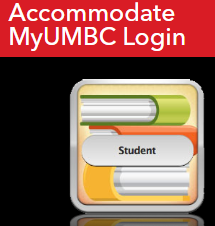
If you are not already signed into myUMBC, you will be prompted to sign in with your UMBC username and password. - You should now be logged into our software called “Accommodate.” It looks like this screenshot:

- On the left side of the web page, you should see a list of menu options — click or select “Appointments.”
- The page should now have a heading, “Advising Appointments.” Scroll down — on the bottom left of the page, you should see a black rectangle labeled “Request New Appointment,” click on that…
- For type, choose from Check-In, General, Academic, Notetaking Assistance, or Update Accommodations. Do NOT select Intake unless you have received an email from SDS telling you to do so.
After you select the type, click “Done.” - Skip over the dates and time ranges…don’t click there.
- Click the box next to the available counselor’s name on the left side.
- If appointment times don’t show up right away on the right side of the screen, scroll to the bottom left and click “Refine Results.”
- You will see available appointment times. Click on the staff name next to the appointment time that works for you.
- A box will pop up; answer the questions in the box, then click on the blue “Submit Request” button at the bottom of the screen.
- Click “submit.”
Important notes:
- You should log out of Accommodate and check your UMBC email for the appointment request email.
- Most appointments are automatically approved.
- If you get a message that the appointment has been declined, please go back to try another time or email the staff member directly to ask what would be a better time.
- You will receive a Google Calendar invitation (with the virtual appointment link if needed). Please reply to the Google Calendar Invitation and be prepared to enter the video conference at your appointment time.
- Please come to Math/Psych Room 212 (SDS reception desk) before your appointment time for in-person appointments.
**If the soonest appointment is more than two weeks from now, please email the SDS office to ask for help getting an appointment earlier if you want one. 410-455-2459 or disability@umbc.edu.