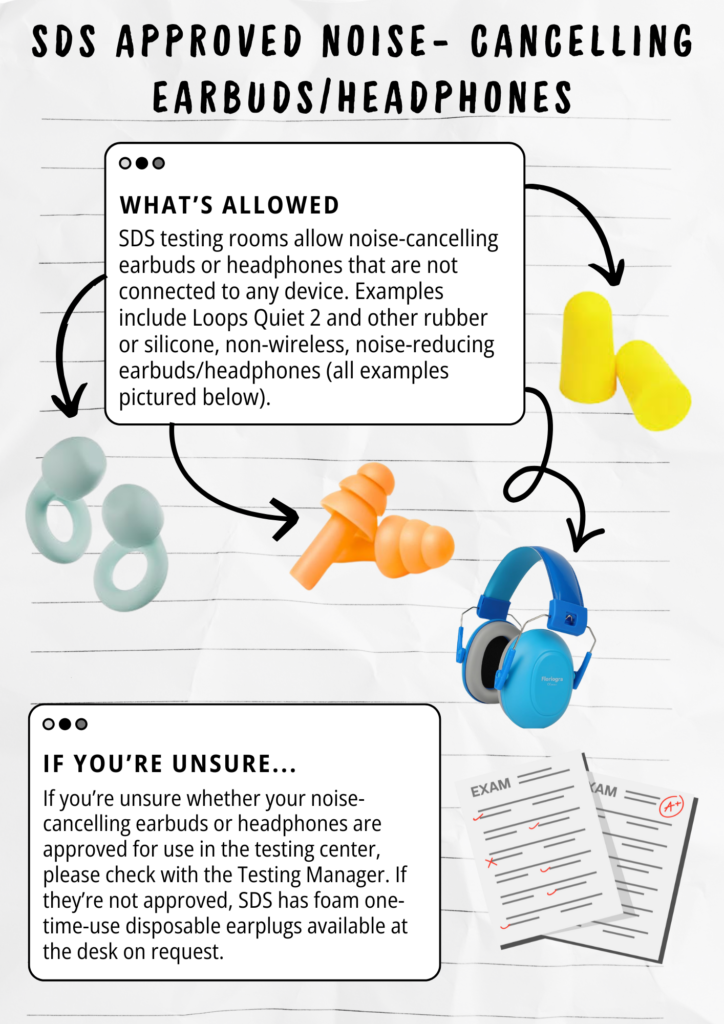- Who should I contact if I have questions before taking a test in SDS?
If you have any questions about your test procedures, testing accommodations, or scheduling, please reach out to Student Disability Services (SDS) by phone or email:
Phone: (410) 455-2459 OR Email: disAbility@umbc.edu
- What items am I allowed to bring into the testing room?
You may bring only the materials approved by your instructor and listed on the pink testing instructions sheet. Typically, this includes items such as pens, pencils, scrap paper, and approved assistive devices (e.g., screen readers, certain calculators, laptops for Blackboard-specific testing). ALL other items must remain in the locker area (jackets, backpacks, cellphones, iPads, Bluetooth-connected headphones…).
- What happens if I arrive late for my test?
If you arrive late to your test, we must notify the professor and obtain permission for you to still be able to complete it that day. We may be able to offer a brief grace period under 15 minutes in a special circumstance; however, please note our testing center will not be able to stay open past closing time to proctor your test due to your arriving late. You may need to reschedule your test. The SDS testing manager can advise you on next steps.
- Can I take a break during the test?
Breaks are only permitted if they are part of your approved accommodations or specified by your instructor. If you have an approved break, a proctor will escort all students requiring a break to and from the bathroom or break area to ensure test integrity. Please note that your exam time will continue to run during breaks, so we encourage you to use your break time carefully and return promptly to make the most of your testing time. Notify the testing manager if you are facing a health challenge/crisis.
- What does it mean to keep all belongings in the storage room/locker/cubbies?
Before testing, all personal belongings must be stored in the designated storage areas. This includes phones, papers, books, bags, and other materials — unless your instructor has provided specific instructions permitting certain items. We honor all directions given by the faculty regarding which materials are allowed during the exam. If any unauthorized items are found during testing, the proctor will pause your exam and notify the Testing Manager for the next steps.
**If a cell phone or internet-enabled device is found or observed being used during testing, faculty will be notified immediately, and an academic integrity violation may be reported. Photo/video evidence may be provided to the faculty member.
- Can I eat or drink during my test?
Food or drinks during testing will be allowed only for a student who requires it as part of their disability accommodation needs/health condition. You may request to take a break to eat or drink, but in order to avoid disruptions, we cannot allow food/drink in the testing room. A proctor will accompany you on the break and your testing time will continue counting down. Please talk to the testing manager about any special circumstances.
- What if I accidentally bring my phone into the testing room?
If you realize you still have your phone after the test begins, raise your hand immediately and inform the proctor. They will help you store it in a secure location. If the phone is used or visible during testing, the incident will be reported to the Testing Manager and your instructor. If you are expecting an urgent emergency call, you may place your phone with the proctor.
- Can I listen to music or white noise while testing?
Unfortunately, music is not allowed. Personal music devices, AirPods, and other wireless headphones are not permitted in the testing room. However, SDS provides a white noise machine to help reduce distractions. If needed, SDS can also provide disposable earplugs to help block out noise or wired earphones for students taking/listening to audio-based exams. SDS makes a great effort to limit noise and distractions in the testing environment, but cannot guarantee a noise-free or completely silent environment.
- What if I have technology issues during a computer-based test?
If your computer freezes, loses internet connection, or you encounter a software issue, notify the proctor right away. Do not attempt to fix the issue yourself before notifying someone. The Testing Manager will assist you in resuming your exam safely.
- What should I do if I feel unwell and need to cancel my exam on the day of?
If you are sick or feel unwell on the day of your exam, contact Student Disability Services (SDS) and your instructor as soon as possible. If you begin to feel unwell while testing, raise your hand and let the proctor know immediately. The Testing Manager will assist you and may pause your exam if needed.
- Why is a proctor escorting me to the bathroom during my breaks?
We strongly encourage all students to use the bathroom before the test begins to minimize interruptions during the exam and make the most of their allotted time. As part of our testing security and safety protocols, an SDS student proctor or staff member will escort you to the bathroom when you have an accommodation for breaks (or in an emergency). They will not enter the bathroom with you. This procedure ensures test integrity. Many instructors do not allow students to leave their testing in the classroom for bathroom breaks, and they expect the same in SDS unless there is a health-related need.
- Does SDS provide stress balls or fidget toys during exams?
Yes. SDS provides a limited number of stress balls and quiet fidget tools to help students manage anxiety and maintain focus during exams. You can request one from the proctor before your test begins. Please note that only silent, non-distracting fidgets are permitted in the testing room to ensure a quiet environment for all students. An example might be a soft, squishy toy to squeeze while taking your test.
SDS-Approved Noise-Cancelling Earbuds/Headphones
If you are concerned about which noise-cancelling tools are allowed, we have included an image of the SDS-approved earbuds and headphones for your reference. If you bring your own, please ensure they are similar to the approved options (pictured below)—such as Loops Quiet earbuds or rubber/silicone-style earbuds that cannot connect to any device.
If you do not have any, SDS can provide free, one-time-use earbuds for your needs.