- To access Accommodate, click on the image below that says “Accommodate myUMBC Login”.
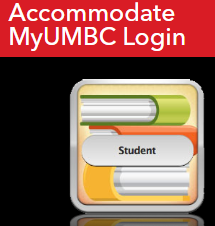
- Click on “Student” and login.
- Once you have logged into myUMBC, the system will automatically direct you to the Accommodate home page.
- FYI: If you are already logged into myUMBC, then you will be automatically directed to the Accommodate home page.