The following Free or Low Cost Assistive Technology software programs are available for anyone to use. The following programs, software, websites, and apps focus on different forms of Vision Support.
Research Tools:
AccessNote

Features:
- Notetaking tool for those who are Blind or Visually Impaired created by the American Federation of the Blind
- App combines notetaking capabilities with the other accessibility features and functions of the iOS device
- Input notes with either QWERTY Keyboard, refreshable Braille Display
- More Information: https://www.afb.org/aw/13/7/15797
Cost: Free
Compatibility: iOS: iPad, iPhone, iPod touch
TapTapSee

Features:
- Use this app to help identify everyday objects for anyone with a visual impairment or who is blind
- Double tap the screen, take a picture of the object, and hear what the object is spoken out loud
- Turn VoiceOver on to have the object description read out loud
- More Information: http://www.taptapseeapp.com/
Cost: Free
Compatibility: iOS: iPad, iPhone, iPod touch
LookTel Recognizer

Features:
- LookTel Recognizer allows users who are blind or low vision to recognize objects
- Build a library of images of objects commonly found in your daily life
- Once the library is built, place object in front of camera of phone and instant recognition and description of the object will occur
- More Information: http://www.looktel.com/recognizer
Cost: $19.99
Compatibility: iOS: iPad, iPhone, iPod touch
LookTel Money Recognizer

Features:
- LookTel Money Recognizer allows users who are blind or low vision to recognize currency and will speak the denomination out loud
- Place money under the camera of your phone and the app will recognize the currency amount
- Over twenty currencies supported by this app
- More Information: http://www.looktel.com/moneyreader
Cost: $9.99
Compatibility: Mac; iOS: iPad, iPhone, iPod touch
Be My Eyes

Features:
- App that connect people who are blind with sighted volunteers around the world
- Using video chat, volunteers help people who are blind with a variety of tasks as they serve as the person who is blind’s eyes
- A networks of thousands of both blind and sighted people across the world
- More Information: http://www.bemyeyes.org/
Cost: Free
Compatibility: iOS: iPad, iPhone, iPod touch
NVDA Screen Reader

Features:
- NonVisual Desktop Access (NVDA) is a free, open source screen reader built for Windows based operating system computers
- Download to your computer directly or to a USB drive and run on any computer without installation
- Works with many popular applications such as web browsers, email, and Microsoft Office programs
- Ability to convert text into a Braille using Refreshable Braille Display
- More Information: http://www.nvaccess.org/
Cost: Free
Compatibility: Windows
NaviDys
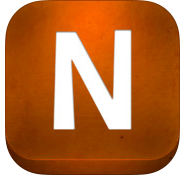
Features:
- Adapt and adjust webpages to your own reading preference settings
- Adjust the font to one of 10 available fonts including Dyslexie font
- Adjust font size, letter spacing and line spacing of the webpage you’re reading
- More Information: http://michaeldardol.com/navidys/
Cost: $2.99
Compatibility: iOS: iPad
Thunder Screen Reader

Features:
- Free screen reader for Windows based computers that provides access for individuals who are blind or low vision
- Download to your Windows computer or download to a USB drive to run from any computer without the need to download
- Use this program to access internet browsers, word processing and common applications on your computer in multiple languages
- More Information: http://www.webbie.org.uk/thunder/
Cost: Free
Compatibility: Windows
Fleksy

Features:
- Increase your keyboard or text input system size to 114% the normal size increase ease of sight using this QWERTY keyboard
- State-of-the-art system powerful enough for individuals who are blind or low vision to use by not needing to look at the screen to type
- Powerful word prediction system and autocorrect system edits your text without the need to even see the keyboard
- More Information: http://fleksy.com/
Cost: $0.99
Compatibility: iOS: iPad, iPhone, iPod touch; Android
Turn Off the Lights

Features:
- Click the light bulb button to get your screen to fade to a dark opacity overlay
- Everything but the key area you are working in, such as a YouTube Video, a Google Doc, or an HTML 5 website will fade
- Ability to adjust opacity and darkness
- Shortcut keys to command program
- More Information: http://goo.gl/l96MtE
Cost: Free
Compatibility: Chrome Add-On
Fokus

Features:
- Highlight only the text you want to read while Fokus dims and darkens the rest of your Chrome or Firefox window with an overlay
- Highlights the paragraph you’re reading with the ability to change the opacity of the background overlay
- Easy to install extension with the ability to turn the feature on or off
- More Information: http://goo.gl/pHjc3b or http://goo.gl/CZVhBw
Cost: Free
Compatibility: Chrome and Firefox Add-On
Microsoft Soundscape

Features:
- Spatial audio app that provides audio cues for navigation
- Customizable audio beacons
- Describes your location, nearby markers, things around you, and ahead of you
- More Information: Microsoft Soundscape Website
Cost: Free
Compatibility: iPhone
Lookout – Assisted vision
Features:
- Google’s vision assistance app that utilizes a phone camera
- Available Lookout modes include: text, explore, food labels, documents, and currency
- Contains optical character recognition (OCR)
- More Information: Lookout – Assisted vision Application
Cost: Free
Compatibility: Android
High Contrast
Features:
- Google accessibility extension for high contrast
- Contains various options for default color schemes for user’s preference
- Keyboard shortcut to enable or disable extension
- More Information: High Contrast Chrome Extension
Cost: Free
Compatibility: Chrome Extension
Can You See Me
![]()
Features:
- Checks for camera position to ensure that the camera is positioned correctly in front of the user
- Tells the user where they are located in the camera frame
- Useful for online meetings such as Zoom or Microsoft Teams
- More Information: Can You See Me Website
Cost: Free
Compatibility: Windows (compatible with NVDA, Dolphin Screen Reader and JAWS)
Aira
![]()
Features:
- Visual interpreting application for people who are blind or have low vision
- 5 minutes of free use daily
- Connects customers to trained agents to support visual access
- More Information: Aira Website
Cost: Free and priced plans
Compatibility: iOS; Android