The following free and low-cost assistive technology software programs are available for anyone to use. These programs, software, websites, and apps focus on different forms of dictation, speech-to-text, and speech recognition support.
Free Applications
Dictation.io
![]()
Features:
- Speech-to-text web application
- Allows for the ability to copy, save, publish, tweet, play, email, or print dictated text
- Supports 100 languages
- More Information: Dictation.io Website
Cost: Free
Compatibility: Online Web Application for Chrome Browser
Dictation for Gmail

Features:
- Speech-to-text Chrome extension to assist with dictating emails
- Built into Gmail account
- Supports 60 languages
- More Information: Dictation for Gmail Chrome Extension
Cost: Free
Compatibility: Chrome extension
GBoard

Features:
- Voice typing to dictate text on the go
- Includes other features as well: emoji search, handwriting, multilingual typing, glide typing and google translate
- More Information: GBoard Support Website
Cost: Free
Compatibility: iOS: iPad, iPhone; Android
LipSurf
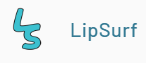
Features:
- Voice Control for the Web
- Works within the web browser for Google Docs, webpages, Gmail, and more
- Open Source Plugins
- Customizable shortcuts
- It stays offline when you are not using the program to respect privacy of users
- More Information: LipSurf Website
Cost: Free; Other options: Plus ($3/month), and Premium ($6/month)
Compatibility: Chrome Extension
Speechnotes

Features:
- Speech to text tool only for dictation
- Offers a distraction-free environment
- Allows for the ability to create new sessions, save to Google Drive, email, save to computer, and print
- Zoom options available
- More Information: Speechnotes Website
Cost: Free
Compatibility: Online Resource; Chrome Extension; Android
Speechtexter

Features:
- Speech to text online tool for Chrome
- Customizable commands
- Copy/paste dictated text and/or export as a .txt or .doc file
- Includes dark mode, light mode, and a word counter
- More Information: Speechtexter Website
Cost: Free
Compatibility: Online Resource for Chrome Browser
VoiceNote

Features:
- Extension for Google Chrome that allows you to type by simply speaking out loud
- Create a shortcut for easy use with other applications
- Speak your punctuation or click the buttons to add it to the text
- More Information: https://goo.gl/LVMywx
Cost: Free
Compatibility: iOS: iPad, iPhone, iPod Touch
Voice Control for Mac, iPad, iPhone

Features:
- Control a Mac, iPad, iPhone by voice
- Used with Siri speech-recognition engine
- Customizable vocabulary for commands
- More Information: Voice Control Apple Support Website
Cost: Free
Compatibility: Mac, iOS: iPad, iPhone
Voice Recognition in Windows 10
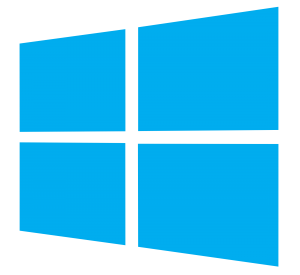
Features:
- Control a computer by voice
- Trains to the user’s voice
- Uses commands to navigate a computer
- More Information: Voice Recognition Support Website
Cost: Free
Compatibility: Built-In to Windows Operating System
Voice Typing in Google Docs

Features:
- Go into your Tools menu in Google Docs and select Voice Typing
- Click on the microphone that pops up and start talking
- Your text will be entered into the typing field
- Correct mistakes without moving your cursor
- No training needed
- More Information: https://goo.gl/bQfLtg3
Cost: Free
Compatibility: Built-In Chrome Browser Option
Dyslexicon
Features:
- Text-to-Speech (TTS) capabilities for reading web content aloud.
- Customizable text settings: adjust text size, color, and background for better readability.
- Adjustable speech settings: modify pitch, rate, and select from native voices.
- Works on various web platforms: Google Docs, webpages, Gmail, and more.
- Designed to assist individuals with dyslexia and other reading challenges.
Cost: Free
Link: Dyslexicon Chrome Extension
Compatibility: Chrome Extension
Low-Cost Applications
Dragon Anywhere

Features:
- Speech recognition software that recognizes your works and transcribes them
- Dictate words into text messages, emails, social media, or paste into other apps and programs using the clipboard feature
- Hands-free, quick dictation for anyone on the go
- More Information: Dragon Anywhere Website
Cost: Free trial for seven days, $15/month after seven days
Compatibility: iOS: iPad, iPhone
MYdys

Features:
- A digital tool designed to assist individuals with dyslexia by converting text into a dyslexia-friendly format.
- Provides multiple reading modes: simplified text, enhanced text with visual aid, and TTS (Text-to-Speech).
- Customizable display settings: change font style, size, spacing, and background colors.
- Supports multiple file types, including PDFs, e-books, and web pages.
- Integration with Google Drive and cloud services for easy file management.
- Offers real-time collaboration on documents, making it suitable for educational settings.
Cost: Free, with additional paid features (available on request)
Link: MYdys
Compatibility: iOS: iPad, iPhone