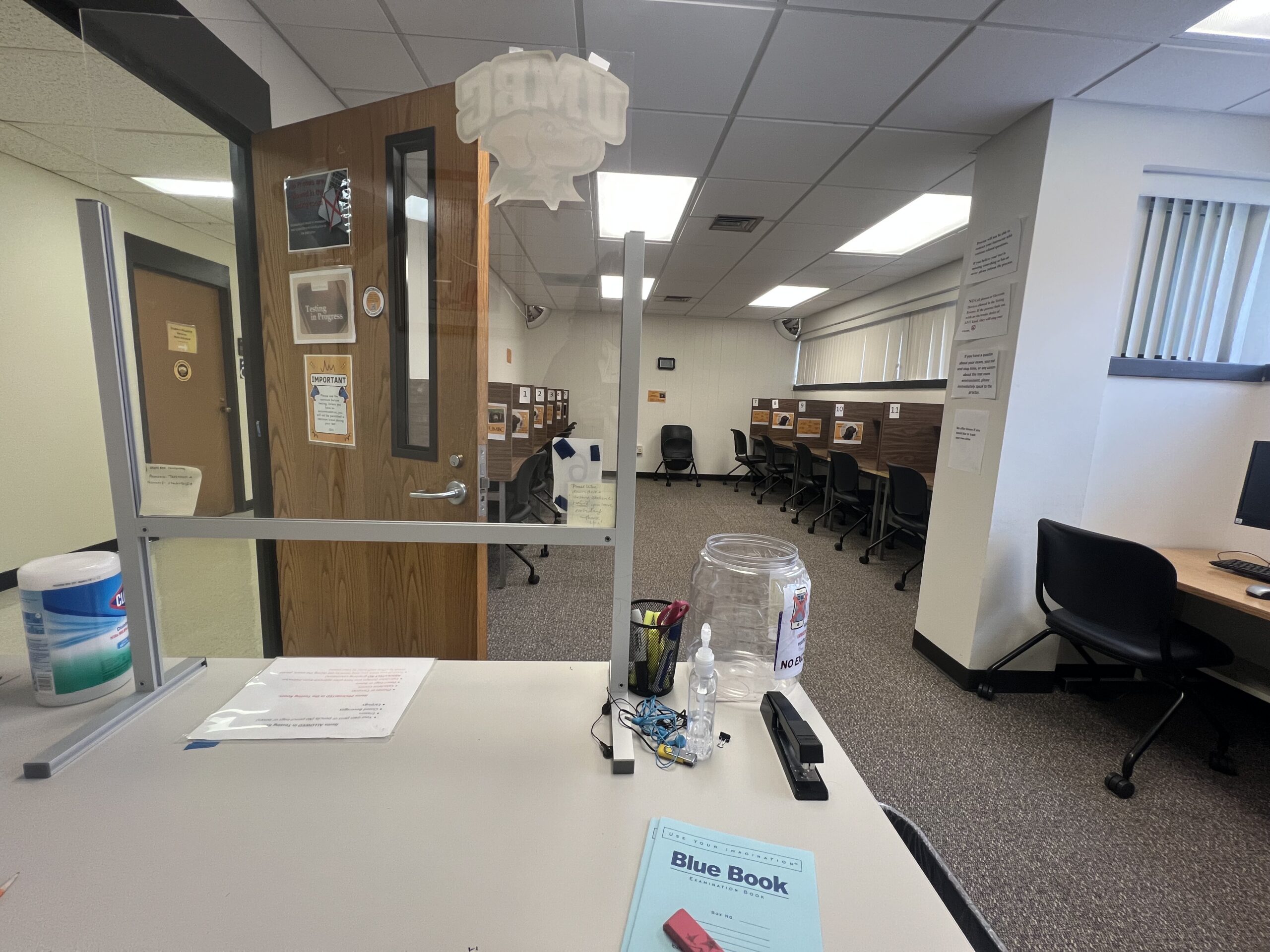The Office of Student Disability Services (SDS) proctors in-person quizzes, tests, and exams for students who are registered with SDS and enrolled in face-to-face courses at the UMBC main campus.
Content:
- Key Information
- Health and Safety Update
- Testing Hours
- Testing Locations
- For UMBC Students at the Shady Grove Campus
- UMBC Online-Only Courses
- Placement Testing Accommodations
- Test Booking and Administration (Main Campus)
- Important Scheduling Deadlines
- SDS Test Administration Policies (Main Campus)
Key Information
- Students should schedule their test appointments through the SDS Accommodate student portal.
- Students with Title IX or ECR supportive measures that include testing accommodations (who are not registered with SDS) may also use SDS services. Advance notice and arrangements are required—please contact a staff member.
- Book Early: Schedule your tests and exams as early as possible. You can book all your exams for the semester at once in Accommodate.
- Cancellation: It’s better to cancel a scheduled test if it’s not needed than to wait until the last minute and miss the deadline.
- Scheduling Notice: SDS requires at least 4-5 days’ notice (96 hours) to ensure we have proctors and seats available. This also allows time to collect your test from the instructor.
- Scheduling Conflicts: Given high test proctoring demand and classes being held earlier or later in the day than SDS’s open hours, SDS may not have availability for all students seeking SDS proctoring to take their tests at the same time as their class. If your test time conflicts with SDS availability, contact your instructor and an SDS staff member to discuss alternative arrangements.
Health and Safety Update
- Masking Policy: Mask-wearing is encouraged for continued health and safety, though not required. Masks are available upon request in our office.
Testing Hours
- SDS staff are available Monday – Friday via phone and email to assist with your testing accommodations. Please let us know promptly (at disAbility@umbc.edu) if you have any trouble utilizing your testing accommodations for your classes.
- Include Detailed Information: When contacting us, please provide your course name, instructor, test date, and time for faster assistance.
- Monday – Friday: 9:00am – 4:00pm
- Extended Hours: Tuesdays and Wednesdays until 6:00pm (when scheduled in advance)
Note: Summer and winter hours may differ.
Testing Locations
The testing locations will be either in the Math/Psychology Building, Room 211, where our office is located, or University Center (UC), Room 114. Once your test is scheduled, the specific testing room will be included in your test details. If you’re unsure about your testing location, feel free to stop by our office or give us a call for confirmation.
Please Note:
All students must check in at the front office reception desk for testing in MP 211. For the UC Testing Room, check-in is required at the desk located inside the UC Testing Room.
Directions to the Math/Psychology Testing Room
The Math/Psychology Building is situated between Sondheim Hall and the Biological Sciences Building, directly across from the University Center. Once you arrive at the building, you can take either the north or east staircases, or use the elevators, to reach the second floor where Room 211 is located.
Directions to the University Center (UC) Testing Room
The University Center Testing Room is located in the University Center. The easiest way to access it is through the entrance near the ATM machines. Alternatively, you can enter through the doors leading to Chick-fil-A, walk past Chick-fil-A, turn left, and continue past the Mailing/ID Card Services. The UC Testing Room will be just ahead.
For UMBC Students at the Shady Grove Campus
- Testing Location: Shady Grove campus. Do not schedule at SDS main campus.
- Scheduling: Allow one week advance notice. Please click here for more information.
UMBC Online-Only Courses
- For online courses, instructors will set up extended-time testing accommodations within their remote platforms (e.g., Blackboard). You may also be asked to use the Respondus Lockdown browser.
- Students should notify instructors of their testing accommodation needs at least 4 days prior to each test date. If in-person proctoring is needed for an online test, please contact SDS staff to discuss arrangements.
Placement Testing Accommodations
- Incoming new or current students requesting accommodations on a placement test due to a documented disability must first register with SDS.
- Coordination: Testing accommodations will be coordinated by an SDS Disability Specialist and communicated to the Academic Success Center (ASC).
- Register Early: Please register with SDS at least two weeks before your Placement Testing window date.
- Note: Placement exams cannot be scheduled through the online Accommodate portal.
Test Booking and Administration (Main Campus)
- Register with SDS: New or transfer students need to sign up with SDS and complete an initial meeting to get approved for accommodations.
- Submit a Semester Request: Each semester, fill out a Semester Request so your instructors know your approved accommodations via an SDS accommodation letter.
- Schedule Tests Early: Check your course syllabus for quiz and exam dates, and schedule them with SDS as soon as possible. You must submit requests at least 4 days (96 hours) ahead through the Accommodate portal.
- Notify Your Instructor: After scheduling your exams with SDS, let your instructor know. Scheduling early ensures space and time to get your tests in accessible formats.
- Schedule your exams at UMBC Main Campus online.
Important Scheduling Deadlines
UMBC SDS test scheduling requests must be submitted with at least four days advance notice (>96 hours) online through the student portal Accommodate!. We encourage you to schedule all known tests and quizzes at the beginning of the semester so that you never miss a deadline.
Advance scheduling (>96 hours) ensures testing space/seat availability and allows time for SDS to receive the quizzes/tests from the instructors and ensure they are in accessible formats.
Examples on how you should schedule:
- For Exams on Monday: Schedule by Thursday at 4:00pm
- For Exams on Tuesday: Schedule by Friday at 4:00pm
- For Exams on Wednesday: Schedule by Saturday at 4:00pm
- For Exams on Thursday: Schedule by Sunday at 4:00pm
- For Exams on Friday: Schedule by Monday at 4:00pm
SDS Test Administration Policies (Main Campus)
- Who Can Schedule?: Only students approved for accommodations and with a current “Semester Request” on file can schedule tests at SDS.
- Student Responsibilities: Students must schedule their exams with four days’ notice and notify their instructors of the test dates.
- Prohibited Items: Phones, smartwatches, books, coats, vests, hats (except for medical or religious reasons), and other personal items are not permitted in the testing room. Items must be stored in the SDS office or lockers.
- Arrival Times: Arrive on time. Arrivals 15 minutes late for regular quizzes/exams and 30 minutes late for finals may be considered “no-shows” and may only be rescheduled with permission from your instructor. Instructors may have additional timing requirements.
- Your SDS proctored exams must be scheduled during the same time as the class or as stated in an approval email from the instructor or posted course schedule.
- In cases where class schedules or final exams conflict with taking the test at the same time as the class (often due to extended time overlap), examinees must request written email permission from the instructor for an agreed upon/proposed alternate time and date.
- If you have evening exams, please discuss them with your instructor since SDS proctoring hours may not be available at the same time as the test.
- Mobile phones or other internet-capable or Bluetooth devices are NOT allowed in the test rooms. They must be turned off before entering the testing room and stored in the SDS office or lockers. Calculators are permitted ONLY if approved by SDS or the instructor.
- All food, candy, gum, and tobacco are prohibited in the testing room. Covered drinks may be allowed. Students with food/drink accommodation needs will be seated away from computer stations.
- Allowable materials in the testing room are those authorized by the instructor or disability specialist. Hats, scarves, jackets, wallets, pen cases, or other personal items are prohibited from your testing area.
- The testing room must always be quiet; please be mindful of your peers, as this is a reduced-distraction testing environment.
- All testing materials must be turned in to SDS staff upon test completion, including the test packet, note sheets, formula sheets, tables, scratch-offs, and scratch paper.
- Testing must be completed by the posted closing hours for each day. You may lose testing time if you arrive late for your appointment and SDS closes.
- If an SDS test proctor has reason to believe that a student is cheating during testing, the proctor will take the test and all materials. The incident will be documented, and the instructor will be notified immediately.
Note: Testing must be completed by the SDS closing hours each day. Late arrivals may lose testing time if SDS is closing. For more information on test scheduling instructions, click here.